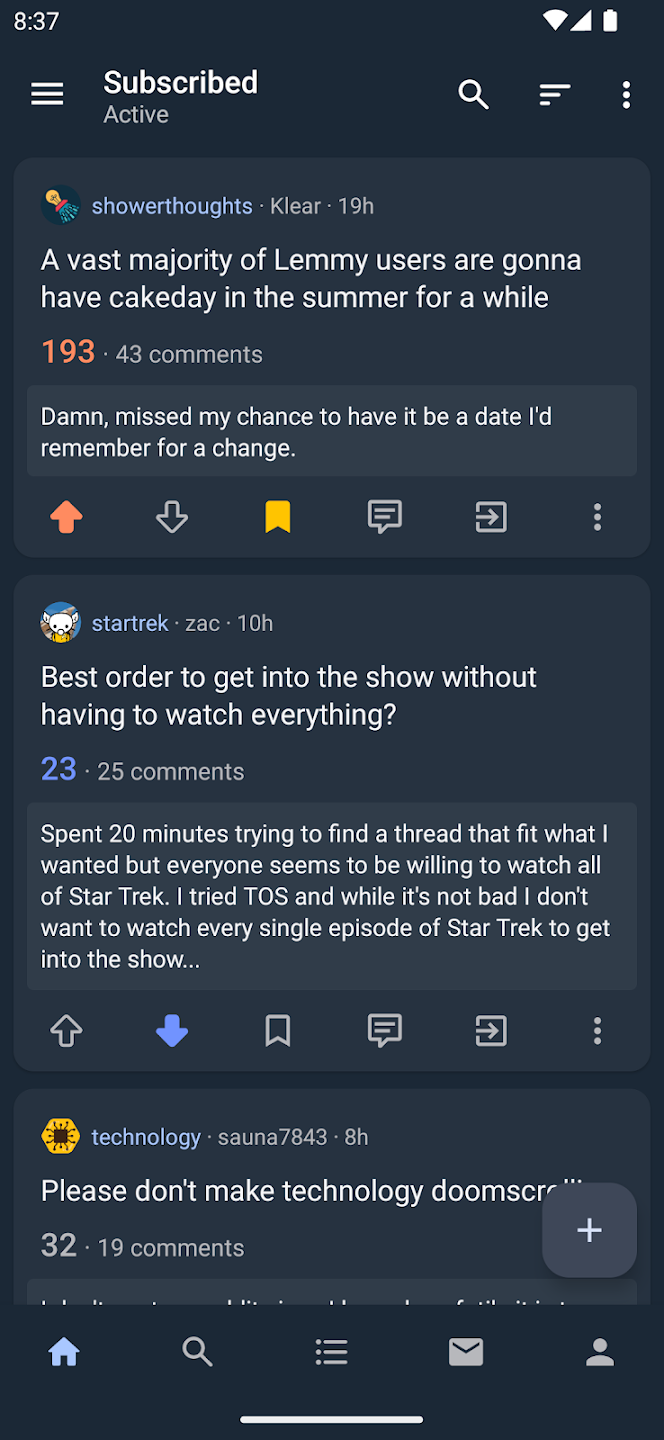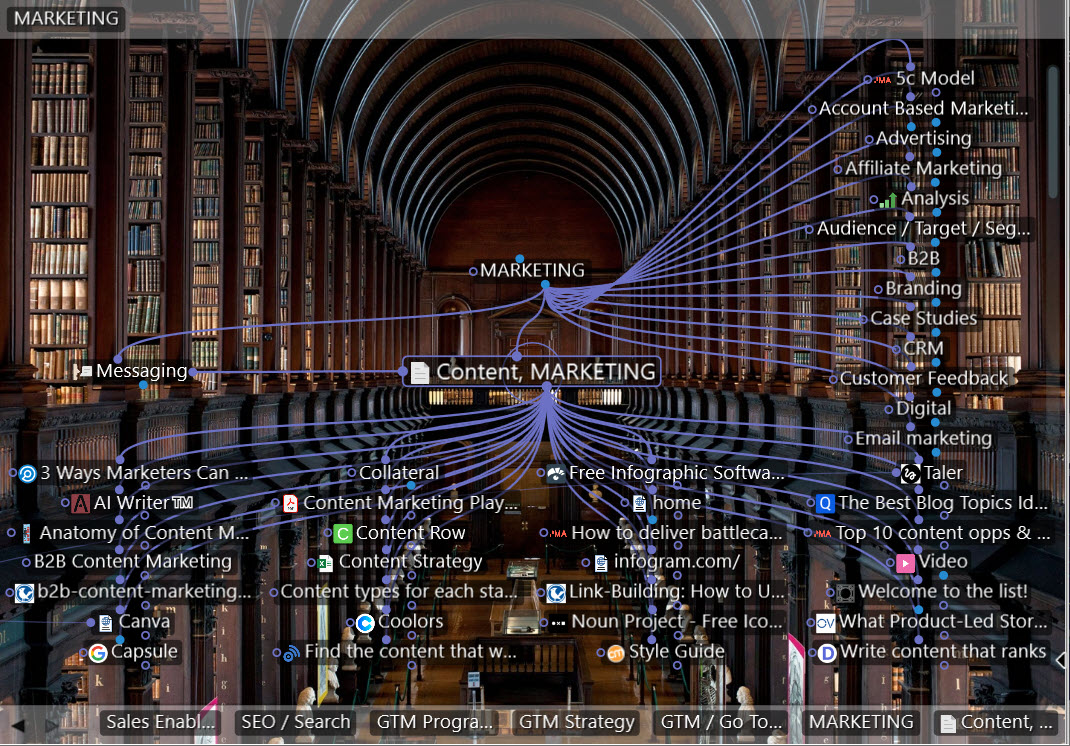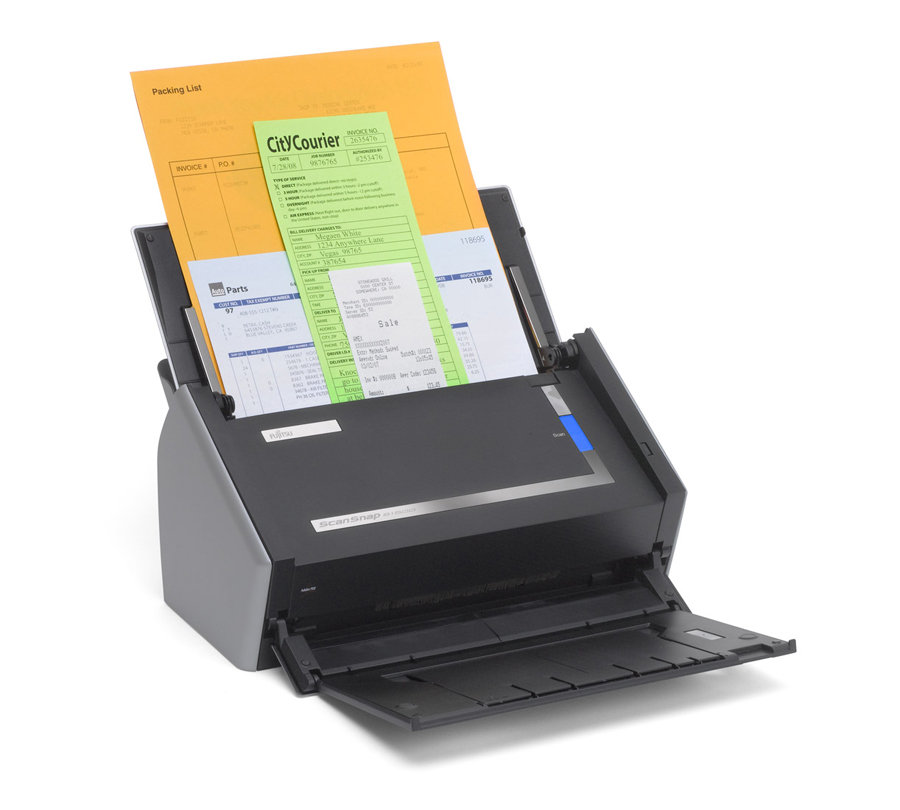I got rid of the L-shaped desk and switched to an Uplift standing desk. I miss the storage space a little but do not regret the change. I change between sitting and standing multiple times a day. I can’t imagine working any other way now.
Desk
I went with a 72×30 Uplift desk in Dark Brown Rubberwood (Solid Wood). I debated whether I should get the 60″ or 72″ but am glad I went with the larger size. I would have been struggling for space with anything smaller. The controls are convenient (I mounted them on the left) and it’s great having preset heights. The desk itself is fairly sturdy when elevated; I do get some wobble in the displays, but I attribute that to the monitor arms more than the desk. The desk surface is holding up well though I do have some scratches thanks to the cats. :-\
Monitors
I have a 24″ Dell monitor provided by work, but my main monitor is an ASUS ProArt Display PA278QV 27”. I bought the HUANUO Dual Monitor Mount (Gas Spring) for 2 Screens. There is a slight wobble but its tolerable. My main complaint is that the arms aren’t long enough for me to configure the two displays (24″ and 27″) side-by-side in some situations. One monitor has to be tucked slightly behind the other one. If I were to purchase something else, I would get separate monitor arms so I can put greater space between them and have more flexibility with monitor placement.
Cable management
I’ve done a lot of cable management but, as you can see, it can still use some work. I started with Uplift’s Advanced Wire Management Kit but had to add some more adhesive nylon cable straps. The included surge protector did not provide enough outlets, so I bought this surge protector with USB ports and have it mounted under the desk.
Lighting
Nothing too fancy at this point. I have a string of LED light on the underside of the desk and a Hue Bloom in the corner. Plus, an LED lamp on top of the desk. I really like the BenQ ScreenBar but I have a webcam mounted on the top of my main monitor for video conferencing. I’ve thought about adding it to my second monitor, though.
Audio
For video calls, I’ve recently started using the Anker PowerConf H700. It works well and I’m pleased with the microphone and audio quality. A convenient feature is being able to mute or unmute by flipping the boom mic up or down. What pushed me to a dedicated device is that now I can quickly answer an unplanned incoming call. When I was using my Jabra Elite 75t earbuds, I would put them in the charging case between calls. If someone called me, there was no way I could get them out of the case and have them pair in time to answer the call. Now I just lift the H700 off the charging cradle and can instantly answer the call.
If I’m using my phone or iPad to listen to music, watch Netflix or waste time on TikTok, I tend to use my Sony WH-1000XM4. You can’t beat the noise canceling!
I also have the Logitech Z337 (discontinued) on my desk. I like that I can connect to my devices via Bluetooth or with a 3.5mm input. The wired control pod is convenient for adjusting the volume.
Laptop Stand
I use a Microsoft Surface for work and a Lenovo IdeaPad Flex 5 for personal use. They both sit in an Upright Dual Laptop Stand at the back of the desk. This is great for freeing up space on the desk. The width is adjustable for each allowing a proper fit.
Keyboard + Mouse
I’m a longtime fan of Logitech. I’m using the Logitech MX Keys Wireless Keyboard + MX Master 3 Wireless Mouse. Great quality products with fantastic features. My favorite thing is being able to push a button and switch connection between my two laptops or even my iPad. One keyboard and one mouse on my desk, but I can type / use the mouse on 3 different devices.
Phone + Watch + Tablet
I’m using a Galaxy S10+ (Prism Black). I’ve used iPhones in the past but have been using Android devices for many years (mostly Samsung with some LG). I think this might be the year for an upgrade.
My watch is a Galaxy Watch 3 (45mm, Mystic Black). Love the rotating bezel. Great variety of available watch faces. Definitely recommend if you’re using an Android phone.
Despite using an Android phone, I’m a fan of iPads. I’m using an iPad Air (4th Gen, 10.9″, 256GB, Space Gray). Accessories include Apple Pencil (2nd Generation) and Apple Smart Keyboard Folio. They keyboard is fine but doesn’t offer great protection and doesn’t have a backlit keys. Next time I’ll get something like the Logitech Folio Touch iPad Keyboard Case with Trackpad.
Smart Home
We have a mix of Alexa and Google devices throughout the home. I have a Google Home Mini on my desk and an Alexa Echo off to the side. I can control the lights in my office with either device.
Scanner
I’m all about that digital lifestyle. When paper does come in, I scan it with my Fujitsu ScanSnap S1500. They don’t make this model anymore but it sure is a workhorse! Scanned files go directly into Evernote.
Decoration
The wall behind my desk is currently blank. I’d like to put something there but haven’t decided what to do. Tiles are all the rage. Maybe some lights?
However, I do have the Funko Pop! Peacemaker and King Shark figures on my desk, so there’s that. 🙂