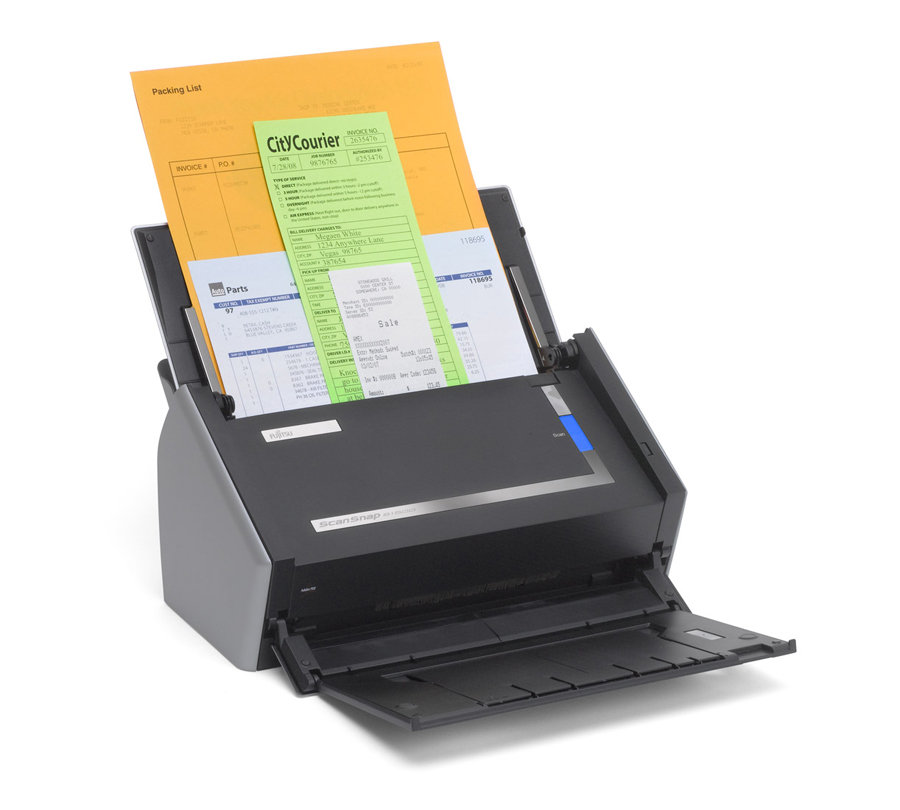When I bought my iPad Air, I also bought an Apple Smart Keyboard Folio. I liked it—at first. If you want to do any amount of typing on an iPad, it’s critical to have a keyboard. The Folio is slim and provides a little bit of protection. When you want to use the iPad as a traditional tablet, you can conveniently fold the keyboard behind it. However, it’s a bit awkward because you can feel the keys while you’re holding it.

Later I saw the Logitech Combo Touch Keyboard and felt buyer’s remorse. I’m a big fan of Logitech and use the MX Keys and MX Master 3 every day. Anyway, the Combo Touch was more expensive so I justified my other purchase and went on with my life. Flash forward two years and I finally caved. Now I regret not doing it sooner. The Combo Touch is a bit bulkier but in a good way. It’s a true case providing protection on all sides of the iPad. The keyboard itself is much nicer than the Folio with features like dedicated function keys, backlit keys and a click anywhere touchpad. The Combo Touch feels great in my hands. The back can be adjusted into a variety of useful angles, including a perfect position for writing with the Apple Pencil. The keyboard can be easily removed and flipped around when you want to use the iPad as a tablet. This avoids the annoying feeling of holding the keys like on the Folio.

I don’t know if it’s the “best” iPad keyboard but I much prefer it over the Smart Keyboard. It’s a great value for the money and highly recommended.
Anyone want to buy a gently used Apple Smart Keyboard? 😉